cooperative partner
合作伙伴
NEWS
新聞中心 092022-10 戶外拓展培訓(xùn)的具體意義是什么呢?
092022-10 戶外拓展培訓(xùn)的具體意義是什么呢?
戶外拓展培訓(xùn)可以增強(qiáng)團(tuán)隊(duì)合作精神,訓(xùn)練內(nèi)容豐富生動(dòng),寓意深刻,以體驗(yàn)啟發(fā)作為教...
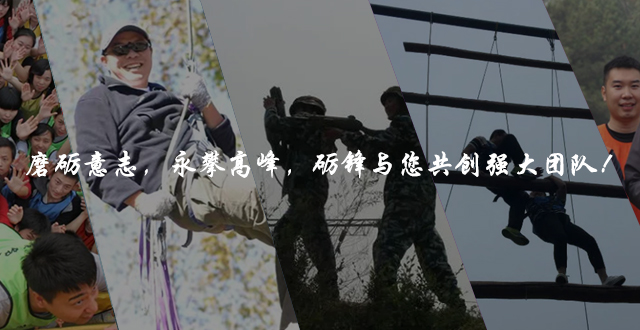 232022-09 定向團(tuán)建訓(xùn)練對不同社會群體的意義
232022-09 定向團(tuán)建訓(xùn)練對不同社會群體的意義
一、企業(yè):定向拓展訓(xùn)練是一種能夠打造優(yōu)秀團(tuán)隊(duì)的項(xiàng)目。 1. 首先,定向拓展訓(xùn)...
 142022-09 拓展培訓(xùn)的價(jià)值不可估量!
142022-09 拓展培訓(xùn)的價(jià)值不可估量!
現(xiàn)今社會不僅僅需要儲備技能和知識的人才,更需要有良好心理素質(zhì)的人才,公司HR或...
 062022-09 如何選擇評估一個(gè)專業(yè)拓展培訓(xùn)機(jī)構(gòu)?
062022-09 如何選擇評估一個(gè)專業(yè)拓展培訓(xùn)機(jī)構(gòu)?
1、是否有國家權(quán)威機(jī)構(gòu)的資格認(rèn)證,營業(yè)執(zhí)照范圍內(nèi)是否有拓展培訓(xùn)內(nèi)容,能否開具拓...
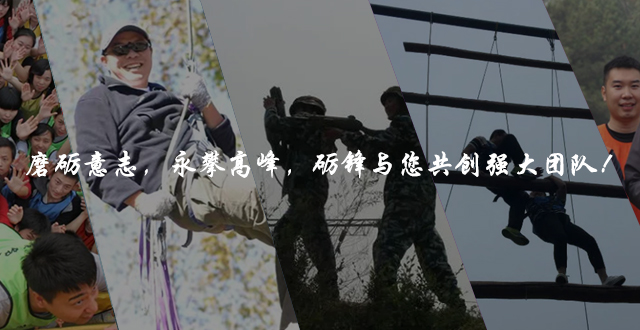 012022-09 團(tuán)隊(duì)團(tuán)戰(zhàn)和野外拓展培訓(xùn)的意義有哪些
012022-09 團(tuán)隊(duì)團(tuán)戰(zhàn)和野外拓展培訓(xùn)的意義有哪些
團(tuán)隊(duì)團(tuán)戰(zhàn)培訓(xùn)給參與者留下深刻印象,相互思想的出發(fā)點(diǎn)是互補(bǔ)的。這一成功來自于消防...
 252022-08 野外拓展培訓(xùn)的意義有哪些
252022-08 野外拓展培訓(xùn)的意義有哪些
團(tuán)隊(duì)團(tuán)戰(zhàn)培訓(xùn)給參與者留下深刻印象,相互思想的出發(fā)點(diǎn)是互補(bǔ)的。這一成功來自于消防...

13833193977